Vismach is a simulator to show 3D previews of a physical machine. The function an screenshots are presented below, for a tutorial, look at the bottom of the page.
Vismach.py is a python library to draw objects in a simulation window. It is located in /usr/share/pyshare (can't find it on git - was it removed?). The simultion itself is a script, based on vismach.py. The scripts are located in /usr/bin (Hal components). The .hal file of your machine in your /home/user/linuxcnc/config/yourmachine loads this script with "loadusr" al a HAL component and connects the axis. Following important things are described in the script:
At the moment, these simulations are available:
Example for object "ram":
ram = Translate([ram], 0,0,150)
table = Collection([
crotary, # relation to previous object Box(-150,-50, 81, 150, 50, 100), Box(-150,-40, 75, 150, 40, 81), ])
Vismach can be used to verify motions that don't show up in AXIS preview, such as custom kinematics or m-codes. This screenshot shows a "virtual rotary table" using the C-axis.
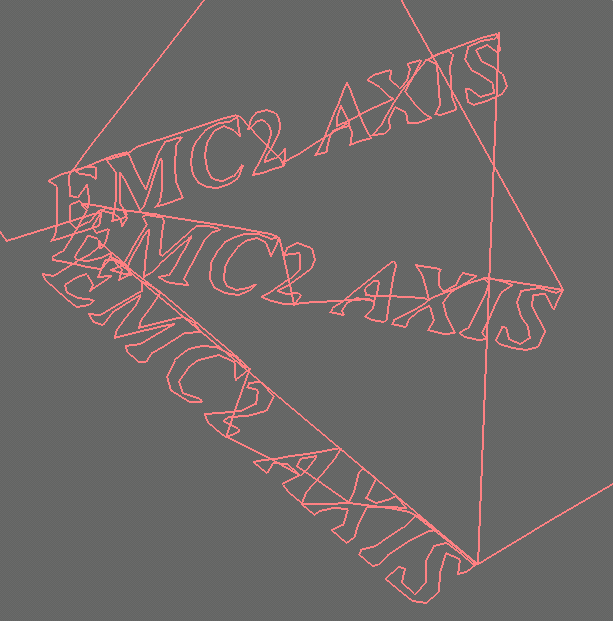 Another example on what one can do with LinuxCNC (ex Enhanced Machine Controller) and Vismach help.
Another example on what one can do with LinuxCNC (ex Enhanced Machine Controller) and Vismach help.

=== get familiar with HAL===
The Simulator is loaded as Hal Component. Open a terminal and type:
halrun
Then you will get the command line for HAL. Type:
loadusr 5axisgui
A Window with the 5 axis simulation should appear (it is not connectetd to a controller, so you can't do anything with it now, than view it). Close the Window an Terminal. Now go to your /home/usr/linuxcnc/config/your_machine folder and edit the .hal file. Add at the bottom the line:
loadusr -W 5axisgui
The -W option tells Axis to wait for the simulator. Then start your machine configuration. This time the 5axisgui window will appear with ist (again it is not connectetd to a controller, so you can't do anything with it now, than view it)